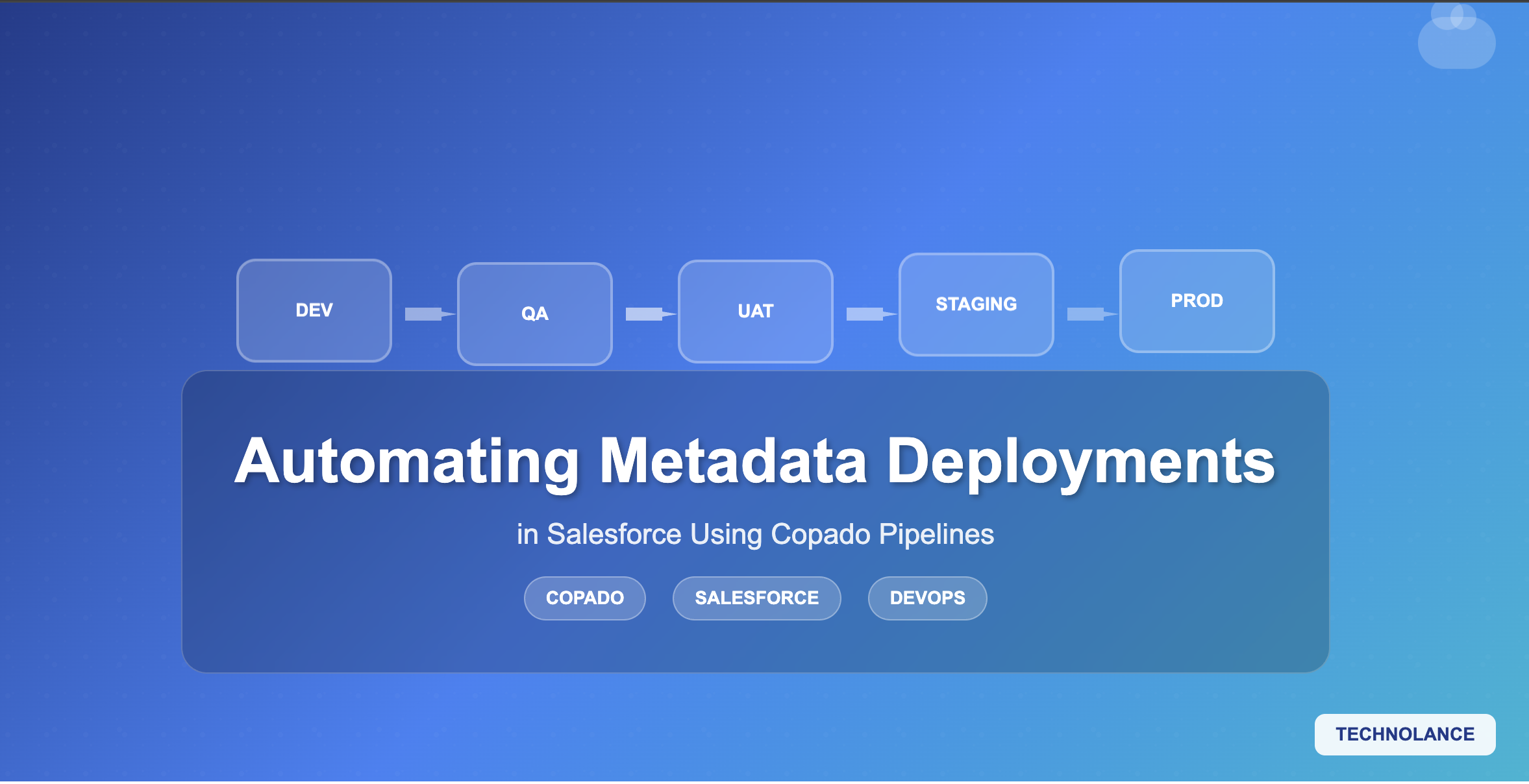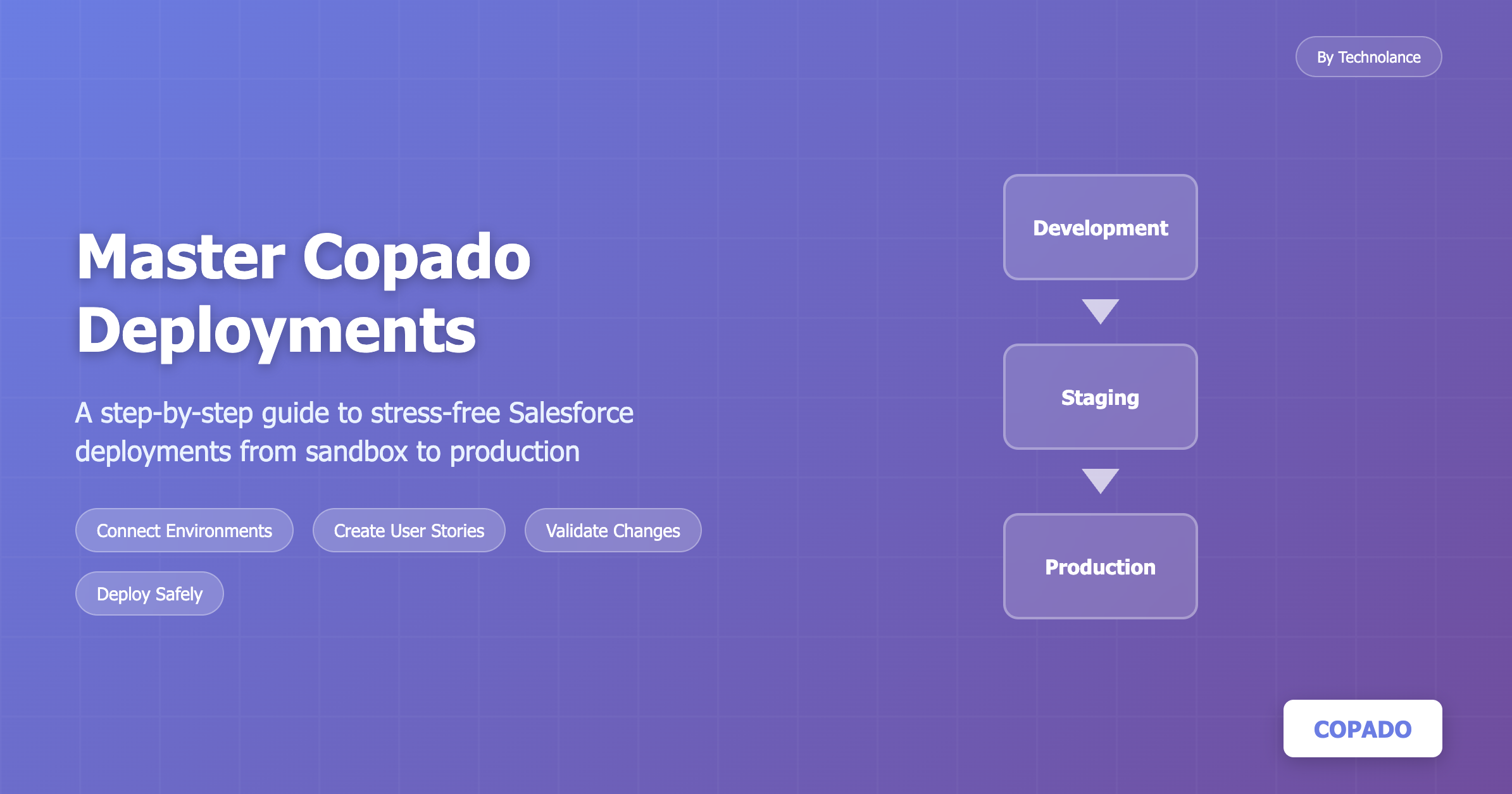Using Apex Triggers Without Breaking Your Org
A client's Salesforce org was experiencing data corruption and inconsistent automation due to poorly structured triggers. Technolance resolved these issues by implementing six key practices: using a trigger framework with handler classes, maintaining only one trigger per object, making triggers configurable with custom settings, ensuring bulk safety for large data operations, understanding Salesforce's execution order, and writing comprehensive test classes that simulate real-world conditions. This structured approach transformed the client's unstable system into a reliable, scalable platform within a week, demonstrating that treating triggers as long-term assets rather than quick fixes is essential for maintaining healthy Salesforce environments.

Apex triggers are one of the most powerful tools in the Salesforce platform. While they let you automate processes, enforce rules, and build smart workflows behind the scenes, they must be used carefully to avoid unexpected problems, data corruption, and performance issues from being triggered.
At Technolance, we have helped clients clean up and restructure their Apex triggers to make their orgs stable, scalable, and easy to maintain. Through this topic of study, we will take you through the exact approach that developers must use to build reliable triggers without breaking the system.
Breaking Down the Problem
Recently a client approached us stating that their org started showing strange behavior. Issues included records not saving correctly, automation firing twice, some reports showing inconsistent numbers.
Only after our experts dug in deep, they observed that multipleApex triggers were on the same object, each with overlapping logic, and shockingly no clear control over the order of execution.
These issues were not something unheard of due to the fact that Salesforce teams build fast to meet business needs and tend to overlook building safe.
With our knowledge, we stepped in and the first thing our team did was refactored their triggers using best practices. Within a week, the errors disappeared and system performance improved.
Read through to learn about the trigger strategy we use at Technolance to keep things simple, clean, and future-ready.
Here are the steps we follow to write smart Apex triggers that behave well in every environment.
Step 1: Use a Trigger Framework
Instead of stuffing all the logic inside the trigger file, we use a separate handler class to do the heavy lifting. The trigger only decides when to call the handler and passes the required data.
This helps us:
· Keep code organized and easier to read
· Test logic separately without calling the entire trigger
· Reuse logic across different objects or components
Our developers have made it a habit to often use a custom-built trigger framework that includes error logging, flexible control flags and well-defined method structures.
Step 2: Only One Trigger Per Object
We never create more than one trigger on the same object.Having multiple triggers on the same object leads to chaos. Salesforce does not guarantee the order in which they run, and that can result in duplicated logic, missed updates, or unexpected behavior.
Here is what we do instead:
· Create a single trigger that calls handler methods based on context
· Use conditions like is Before or is After and is Insert or is Update to decide what runs
· Keep handler logic modular so it is easy to manage
This keeps everything in one place and gives us full control over execution.
Step 3: Make Triggers Configurable with Custom Settings
Over the years, we observed that it gets risky to hardcode logic into triggers. It’s a pain to edit and redeploy a trigger every time youwant to skip logic for a test org or a specific use case.
To avoid a lot unnecessary work and risk, our developers use:
· CustomMetadata Types to control when and where logic runs
· CustomSettings to enable or disable parts of the trigger dynamically
· Configuration records to bypass trigger logic during data loads or tests
This makes the code flexible and prevents us from having to touch production code for small changes.
Step 4: Make Every Trigger Bulk Safe
Triggers should never assume they will only handle one record. Scheduled jobs, imports, and integrations often deal with hundreds or thousands of records despite most business operations creating records one at a time.
To stay bulk safe, we recommend to:
· Work with lists and maps, not single records
· AvoidDML and SOQL queries inside loops
· Combine data operations and use collections to reduce system load
It’s also a best practice to test every trigger with at least 200 records in test classes. A simple hygiene factor is that if the logicbreaks at that scale, it must not go to production.
Step 5: Be Aware of Execution Order
Salesforce has a defined order of execution when records are saved. Things can go wrong quickly and irreversibly sometimes if at all atrigger depends on another automation to run first, or if it performs updates that trigger another process.
We follow these practices to keep it independent:
· Use flags to control when logic should run
· Separate before and after logic into different handler methods
· UseTrigger context variables to know exactly when and why the trigger is firing
This allows us to write logic that behaves consistently, no matter what else is happening in the org.
Step 6: Write Meaningful Test Classes
A simple practice to follow it that to build good triggers, they will need good test classes. At Technolance and a lot of good developers test methods to do more than meet code coverage requirements. They simulate real-world conditions, including bulk data loads, edge cases and error handling.
What good developers include:
· Tests for insert, update, and delete across different conditions
· Bulk tests with large record sets
· Tests that measure CPU time, queries used, and data integrity
These help developers to build triggers that not only work but scale safely as the org grows.
Conclusion
Triggers are powerful, but they need structure and control to work properly. At Technolance, we treat every trigger like a long-term asset. We build them to be clean, flexible and future-ready.
No matter how complex their Salesforce environment becomes, by using frameworks, keeping logic modular, making triggers bulk safe and writing smart test classes, we have the expertise to help our clients build automation that runs smoothly,
If this case study helped you, feel free to share it with your team or fellow developers. Have a question about your own triggers? Talk to our Salesforce experts at Technolance. We are always happy to share what we have learned.
More stories of success
Explore how Innovia has helped other businesses achieve their goals through innovative strategies and impactful solutions.
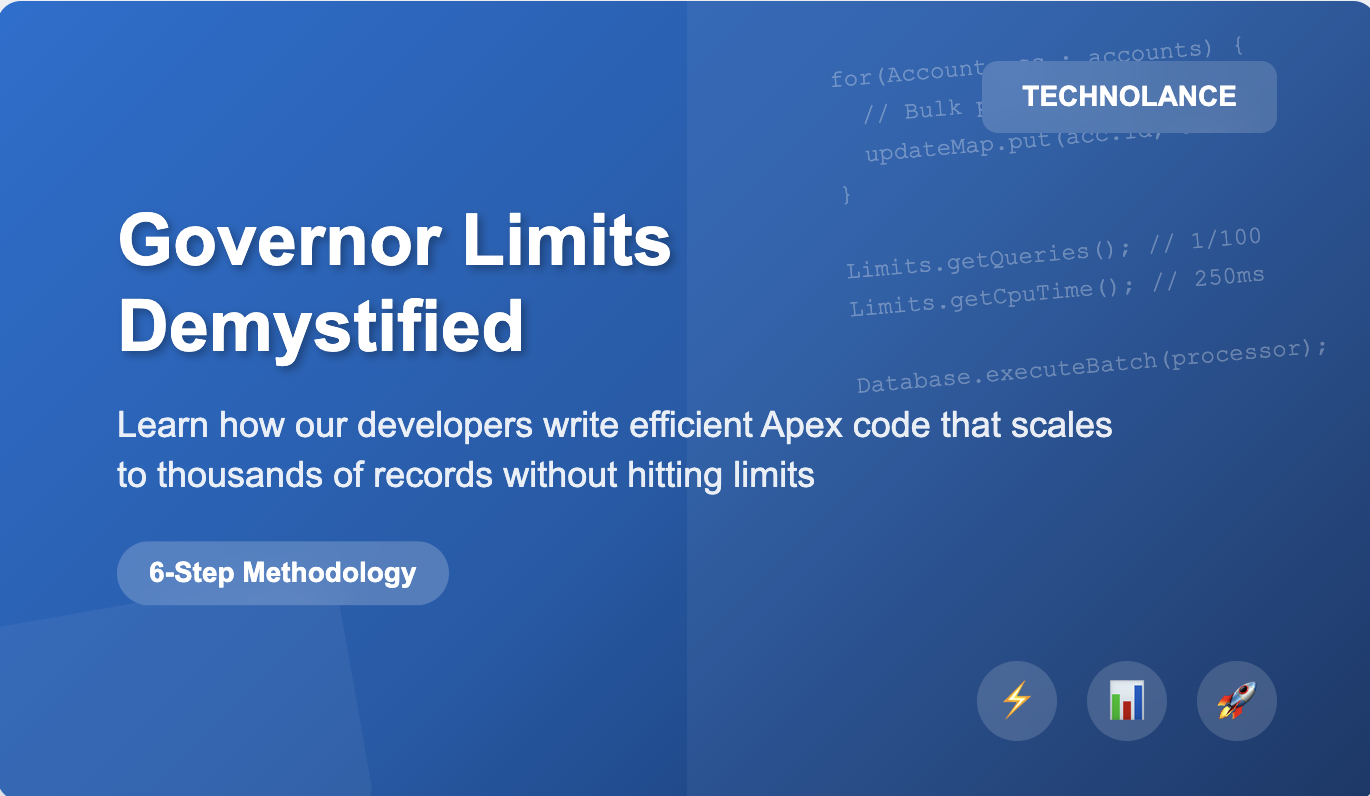
Governor Limits Demystified: How Our Developers Write Efficient Apex Code That Scales
Ready to elevate your business?
Connect with our expert team today and discover how we can turn your digital challenges into opportunities for growth.
Stay ahead in the digital world
Get the latest insights, case studies, trends, and strategies delivered straight to your inbox.