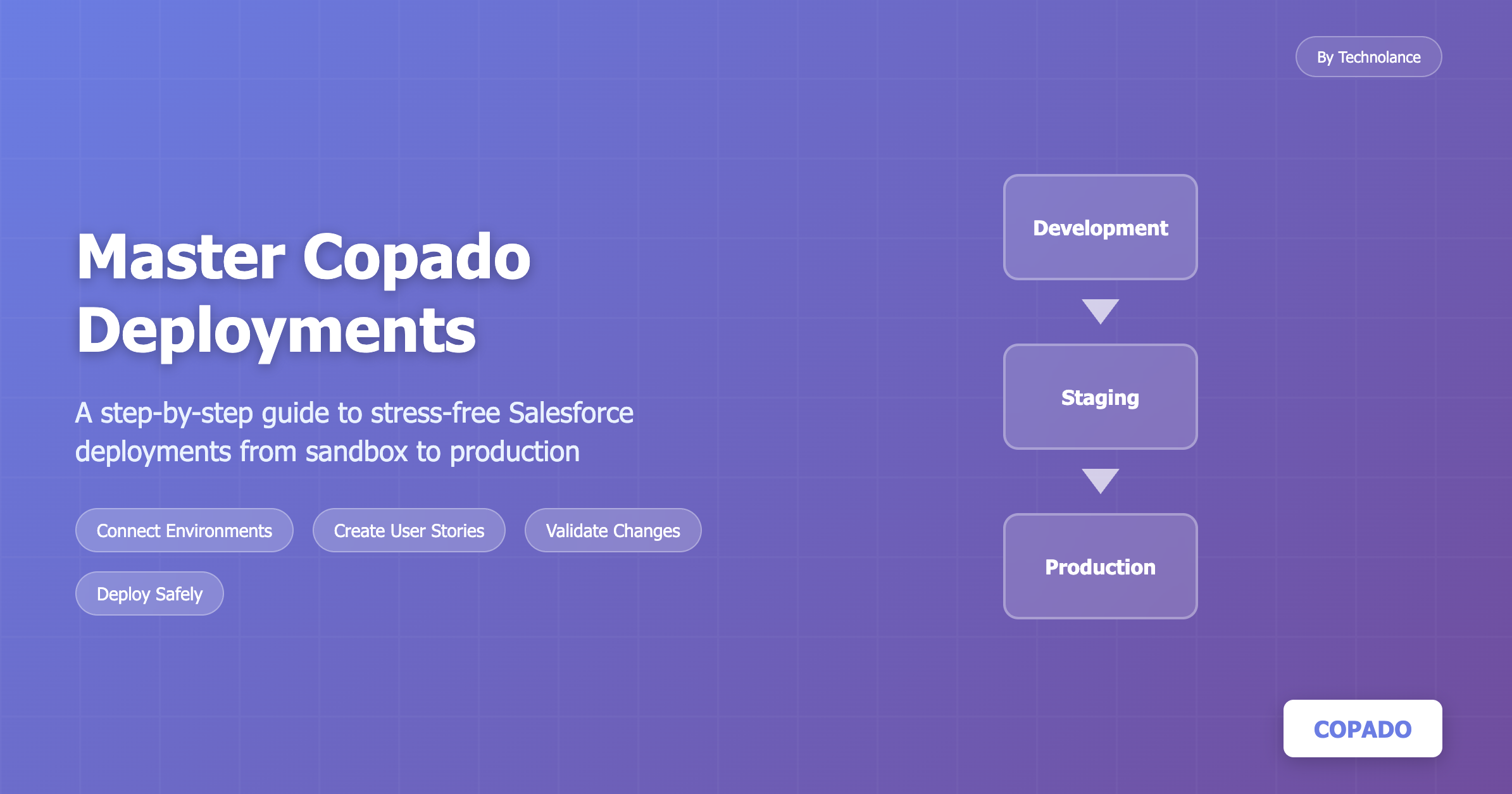Automating Metadata Deployments in Salesforce Using Copado Pipelines
This blog explains how to automate Salesforce metadata deployments using Copado pipelines to eliminate manual errors and streamline releases. It provides a step-by-step guide covering environment setup, pipeline creation, user story management, and automated promotions across development stages. The content emphasizes how Copado pipelines improve deployment safety, speed, and visibility for Salesforce DevOps teams.
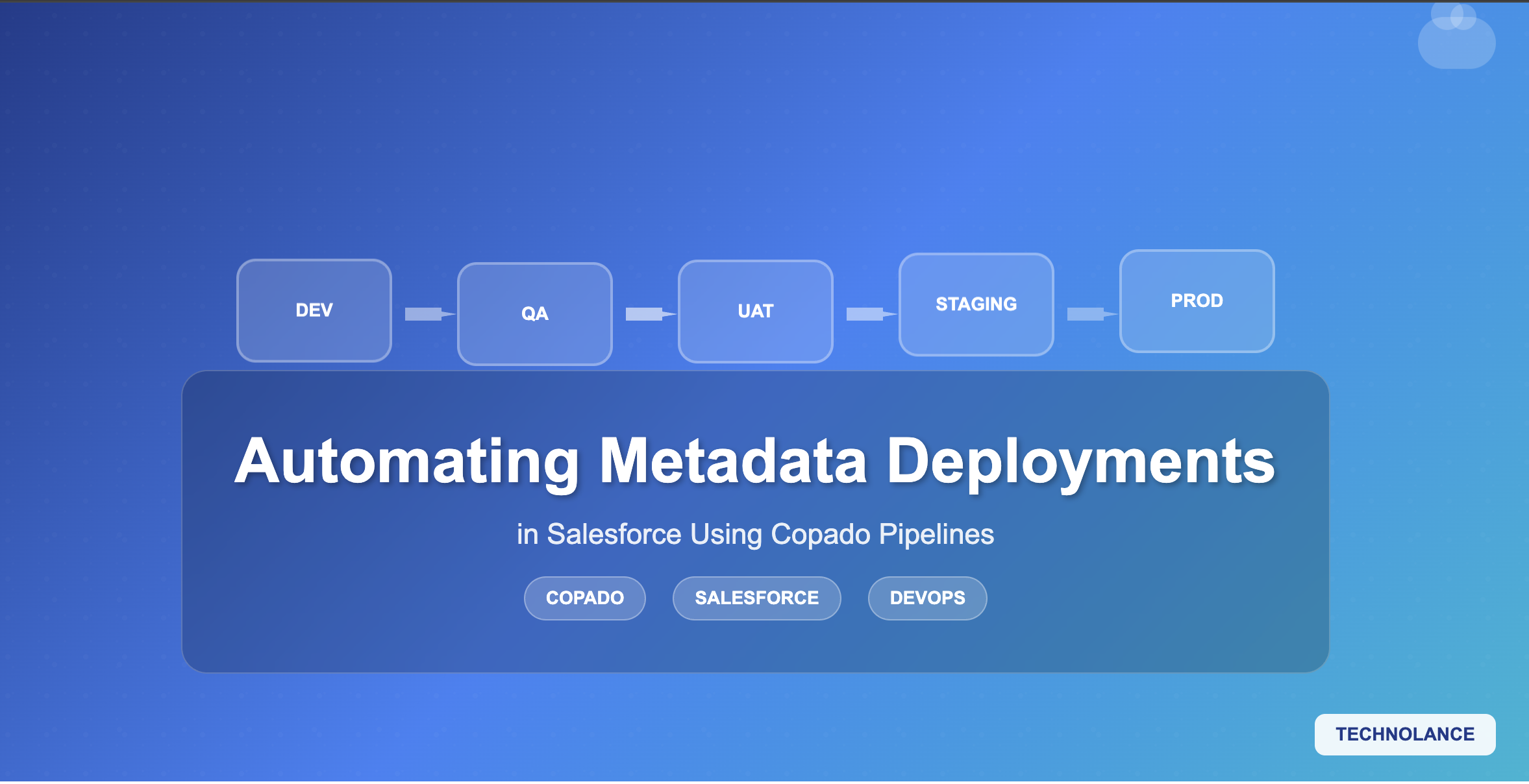
Deploying metadata changes inSalesforce can often feel manual, repetitive and risky. For developers working across multiple environments, the challenge is not just in building the features but in deploying them safely and consistently. This is where Copado pipelines offer a smart and structured solution.
At Technolance, we recommend Copado pipelines as a powerful way to automate metadata deployments acrossSalesforce environments. Whether you are working on a single change or managing parallel releases across teams, pipelines reduce human error, improve visibilityand speed up the release process.
In this blog, we walk you through how to automate your metadata deployments using Copado pipelines. This approach is ideal for development teams who are already using Copado or planning to adopt it as their Salesforce DevOps solution.
Why Pipelines Matter in Salesforce DevOps
Salesforce environments often include multiple sandboxes, staging orgs and production instances. When changes move from development to production, they usually pass through multiple layers of review and testing. If the process is manual, it increases the chance of missed components or inconsistencies between environments.
Copado pipelines allow you to define a release path from development all the way to production. Each stage is clearly mapped, and the movement of metadata is automated through user stories and promotion jobs. You can track what goes where, when it moves and who approves it.
At Technolance, our people consider pipelines as a foundation of clean and scalable Salesforce delivery.
Step 1: Set Up Your Environments
Start by defining your Salesforce environments in Copado. These include development sandboxes, integration or QA environments, UAT and production.
What to do:
- Connect each environment using secure OAuth credentials
- Name them clearly, such as Dev1, QA, UAT, Prod
- Set environment types so Copado can organize promotions correctly
Technolance tip:
We suggest grouping environments by team or project to make pipeline tracking easier.
Step 2: Create the Pipeline
Once environments are connected, create a pipeline in Copado to reflect your release flow.
Steps include:
- Select the environments involved in the deployment process
- Arrange them in the order that metadata will move through
- Link each environment to the corresponding branch in the version control system
Why this matters:
The pipeline creates a visual map of your DevOps journey. Each user story moves through the pipeline as it is validated, promoted, and approved.
Step 3: Use User Stories to Drive Deployments
In Copado, a User Story is not just a record of work. It is the vehicle that carries your metadata across environments.
We recommend you:
- Link each User Story to the developer sandbox where changes were made
- Commit the metadata changes to Copado's version control
- Validate the User Story against the next environment in the pipeline
Technolance tip:
Group related changes under a single User Story when they need to be promoted together.
Step 4: Automate Promotions Between Stages
Once validation passes, the UserStory is ready to be promoted. With Copado pipelines, this promotion can be automated or manual depending on your release policies.
Automation options include
- Auto promote when validation is successful
- Add approval gates for quality checks or stakeholder reviews
- Schedule promotions during low usage hours
Why this matters:
Automation removes the need for constant manual intervention while keeping fullcontrol over who moves what and when.
Step 5: Monitor Pipeline Health and History
Copado provides detailed logs and dashboards for every pipeline. This allows teams to track deployments, view failure reasons and identify trends over time.
What to monitor:
- Promotion success rates between stages
- Rollback history and root cause of failed deployments
- Time taken for each story to move through the pipeline
Technolance tip:
Use dashboards to review team performance during retrospectives or sprint reviews.
Benefits Our Clients Have Seen
Teams who adopt Copado pipelines for Salesforce deployments typically experience:
- Fewer errors caused by missing metadata
- Faster deployments with less time spent on manual steps
- Better collaboration between developers, testers, and admins
- Increased trust in the deployment process
At Technolance, we have helped clients set up pipelines that handle weekly releases across multiple teams with zero downtime and full audit history.
What Makes Copado Pipelines Stand Out
While there are several DevOps tools available for Salesforce, Copado pipelines provide a built-in advantage by combining deployment automation with version control, testing and approval workflows. This is built natively on Salesforce, making it easier for existingSalesforce developers and admins to learn and use.
By setting up a clear promotion path and automating the movement of metadata through each stage, you reduce risks and improve delivery quality. In short, Copado pipelines bring structure, speed and safety to Salesforce metadata deployments.
At Technolance, we believe automation should never mean losing visibility. Copado pipelines give teams the best control over every step and freedom from manual tasks.
If your team is still managing deployments through change sets and spreadsheets, this is the right time to switch to pipelines and take the first step toward smarter Salesforce DevOps.
Need help building your Copado pipeline? Talk to the Technolance team
More stories of success
Explore how Innovia has helped other businesses achieve their goals through innovative strategies and impactful solutions.
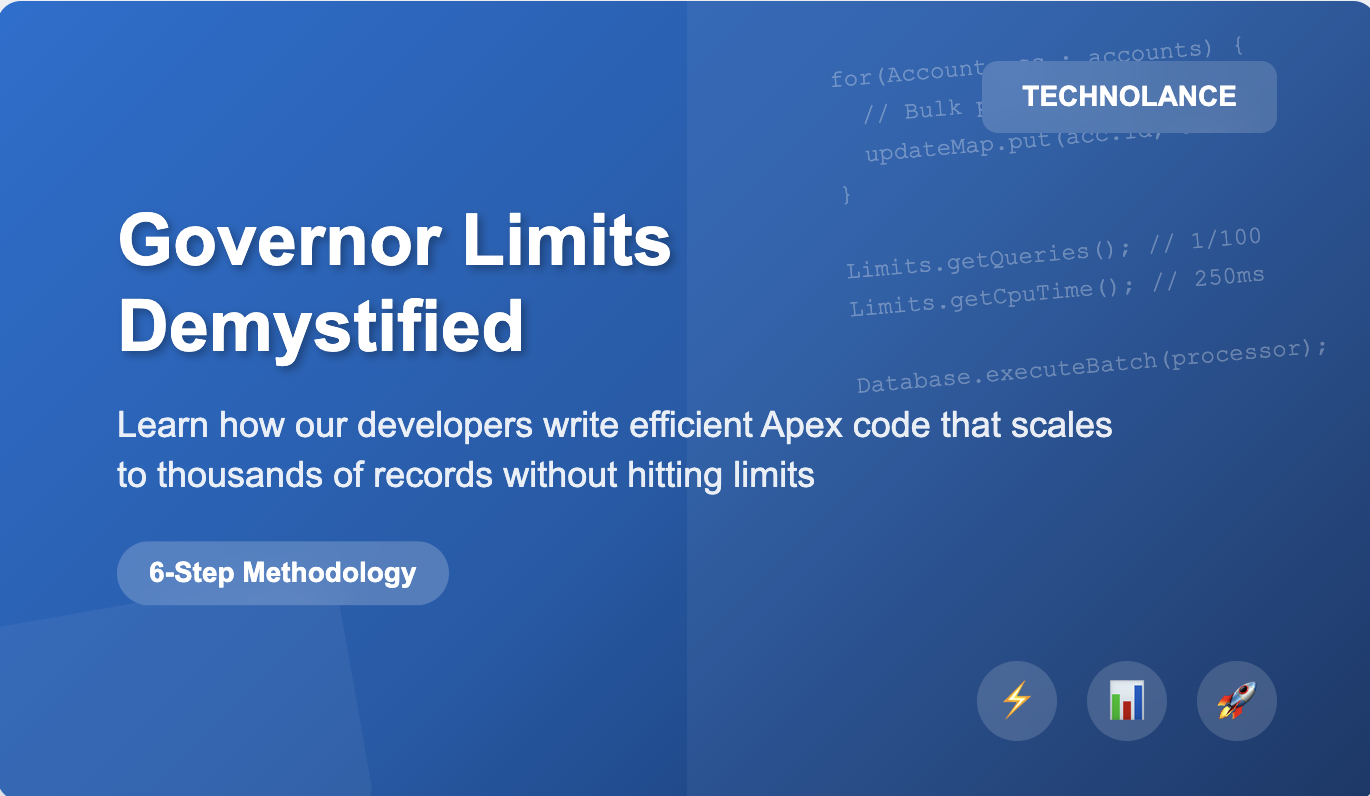
Governor Limits Demystified: How Our Developers Write Efficient Apex Code That Scales
Ready to elevate your business?
Connect with our expert team today and discover how we can turn your digital challenges into opportunities for growth.
Stay ahead in the digital world
Get the latest insights, case studies, trends, and strategies delivered straight to your inbox.